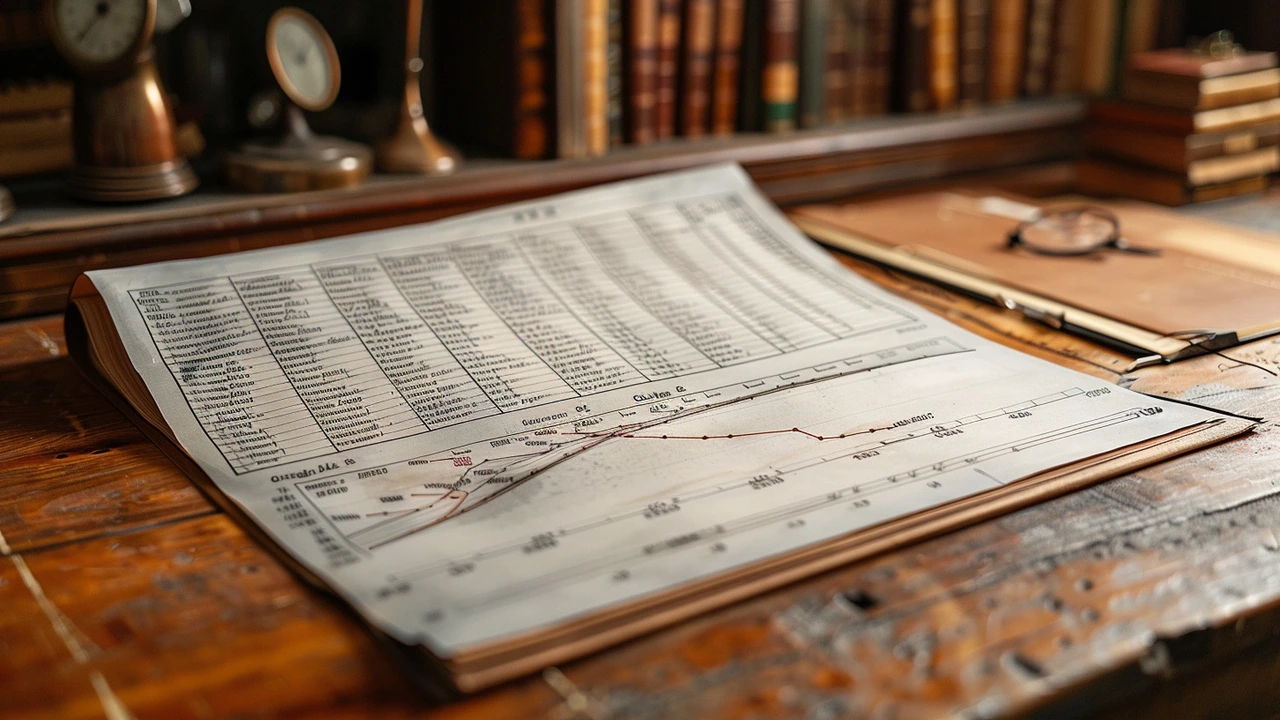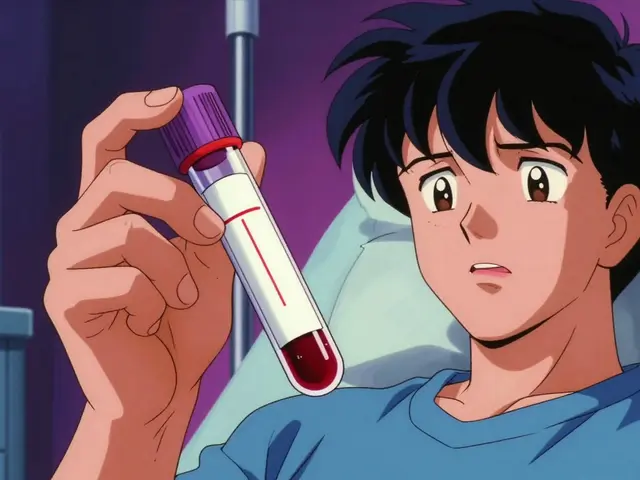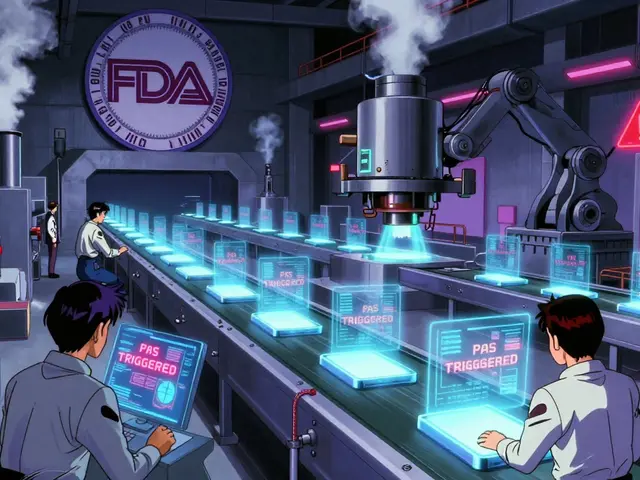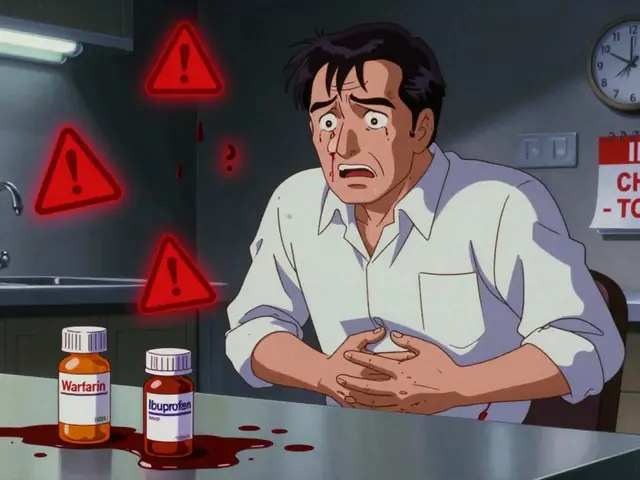RFC 8259: What pharmacy teams need to know about JSON
RFC 8259 is the formal standard for JSON. If your pharmacy site or API sends medication lists, prescriptions, or pricing, you already use JSON. This short guide spots the parts that matter for health data and gives clear, practical rules you can apply right away.
What RFC 8259 actually says (short)
JSON supports objects, arrays, strings, numbers, true/false, and null. Text is UTF-8. Numbers must be finite (no NaN or Infinity). Object names should be unique. There are no comments. Parsers must not run code — JSON is data only. Those basics prevent common bugs and security holes when you share medical info.
Practical tips for pharmacy data
Use application/json and UTF-8 in headers so clients parse text correctly. Example header: Content-Type: application/json; charset=utf-8. For dosages, don't rely on floating-point quirks. Store dose as an integer plus unit: {"dose_mg":250, "unit":"mg"}. That avoids rounding errors when summing daily totals.
Validate every incoming JSON payload with a schema (JSON Schema). Require field types and ranges. For example, reject a quantity of -5 or a dose above a safe limit. Validation prevents bad orders and stops malformed data from reaching the database.
Limit size and depth. Large or deeply nested JSON can crash parsers or slow your system. Set a max body size and max nesting level on your API gateway. Reject or stream very large uploads like full imaging metadata instead of loading them in memory.
Avoid eval() and other unsafe parsers. Use a trusted JSON library for your language (for example, json.loads in Python, JSON.parse in Node.js). Those follow RFC 8259 rules and avoid remote code execution risks.
Watch duplicate keys. RFC 8259 says names in an object SHOULD be unique. If a client sends duplicate keys, decide which one to accept and document it. Better: reject duplicates during validation so behavior stays predictable.
Handle big integers carefully. JavaScript numbers lose precision past 2^53. If you need exact IDs or counts, send them as strings: {"order_id":"12345678901234567890"}. Convert on the server with a library that supports big integers.
Escape user input in strings. RFC 8259 permits escaped characters like \uXXXX. Make sure you escape special characters when you generate JSON from user text to avoid broken formatting or injection into downstream systems.
Use HTTPS and strict CORS. JSON often carries protected health info. Always encrypt in transit and restrict which domains can access your API. Log access attempts and apply rate limits to stop brute force or scraping.
Finally, test with real-world samples. Create test payloads for edge cases: missing fields, extra fields, huge arrays, odd characters, and out-of-range numbers. Automated tests that check validation, parsing, and business rules will catch issues before they reach patients.
Follow RFC 8259 for format basics. Add schema validation, size limits, secure parsing, and clear rules for numeric and string fields. These steps make JSON exchanges safer and more reliable for pharmacy data.